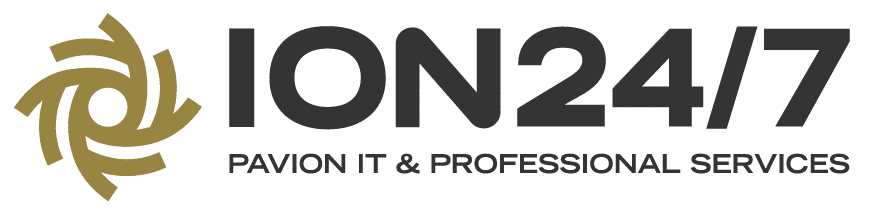Microsoft Office 365 migration is becoming exceedingly popular, and for very good reason. As one of the most secure productivity platforms available, it enables a higher level of efficiency than ever before while still protecting sensitive data. But the migration process is full of challenges. Mistakes are easily made and difficult to solve, potentially leading to severe and long-term consequences.
Understanding these errors is an essential step in preventing them. By studying common Office 365 migration issues, you can be better prepared to ensure a smooth transition that sets your business up for success.
The Benefits of Microsoft 365 Migration for Your Business
Microsoft 365 is one of the most commonly used cloud-based productivity solutions, and it is not difficult to see why. The benefits include:
- Ease of Use: Most users are already familiar with tools such as Word, Excel, Outlook, and Teams. They might have used them at home or school growing up. This makes for a highly intuitive experience, reducing the amount of training required.
- Robust Security: Microsoft builds security into the heart of every solution they create. This helps prevent cyber-attacks and ensure regulatory compliance, ultimately protecting the business’ best interests.
- Smooth Integration: 365 provides a product for almost every need, and they are all designed to work together as pieces of a whole. This seamless integration makes it easy to jump between tasks, reducing wasted time and improving overall productivity.
10 Common Office 365 Migration Issues
To avoid Office 365 mistakes, you must first and foremost understand what they are. Some of the most common errors include:
- Poor Planning: Migration without a plan is akin to traveling without a map. Key steps can be missed, leading to chaos and other critical mistakes.
- Underestimating Complexity: You may be surprised at the amount of data accumulated over time, or the complexity involved with integrating 365 into your IT infrastructure. Underestimating the process can result in delays and even downtime.
- Overlooking Compatibility: Some third-party tools, especially outdated ones, may not work well with Microsoft 365. Failing to check compatibility might cause major disruptions later.
- Not Having a Backup Plan: As a rule of thumb, you should never rely on everything going right the first time. Without a backup plan, the smallest issues can create big problems.
- Neglecting Security: While Microsoft Office 365 migration ultimately results in stronger security, it is your job to protect data in the meantime. Transition, in particular, is a dangerous period where your business is at the greatest risk.
- No User Training: 365 doesn’t generally require much training. But this does not mean no support is necessary. Some processes might need to be handled differently than staff are used to, and you will need to account for these situations.
- Not Considering Email Migration: Applications are only one concern during migration. Much critical information is stored within emails, and all of this can be lost without proper planning.
- Improper Licensing: The wrong subscription plan to lead to unnecessary costs or restrictive limitations.
- Failing to Account for Data Silos and Inconsistent Formats: Before migration, many businesses use disparate systems for data storage and organization. This creates complications during import.
- Skipping the Testing Phase: Errors often occur during migration, despite your best efforts to avoid them. Failure to test and validate after the transition may leave these unresolved, causing severe problems later.
Office 365 Migration Checklist: How to Avoid Common Challenges
The challenges listed above can be crippling, but they are easy to prevent with the right preparation. This Office 365 migration checklist will help you stay on track:
- Assess Your Infrastructure: Take a comprehensive inventory of your IT infrastructure. Identify what needs to migrate and what can stay put.
- Plan Ahead: Proper migration planning is crucial. Consider your goals, possible data migration methods, and how you will respond to problems.
- Set Up the New Environment: Prepare your Microsoft 365 environment in advance. Make sure everything is in working order.
- Consider Security: Prepare security measures, such as encryption, to ensure that data is protected during transit. Preemptively configure security settings within 365.
- Communicate: Inform staff about the migration timeline, expected changes, and what resources will be available if they need support.
- Perform a Backup: Before any data or workflows are migrated, perform a full backup and check that it worked correctly. Maintain your old infrastructure until Microsoft 365 deployment is complete, in case a rollback becomes necessary.
- Run a Pilot Migration: Test the migration process with a small, non-critical application first. This will help you uncover potential issues early.
- Complete the Migration: Once you are satisfied, perform the complete migration. Work in stages so that if anything goes wrong, you can isolate the problem.
- Test and Monitor: Your job is not finished just because the initial migration is over. Thoroughly test your new environment to ensure functionality, and monitor during the early stages for any issues. Provide support for any staff who need it during this time.
Tips for Email Migration to Office 365
Email is often underestimated, but represents a crucial part of migration. It is one of your business’ most essential platforms, used for MFA, communication, and storage of critical information. Follow these best practices for email migration to Office 365:
- Ensure that 365 has been properly set up first.
- Decide on your email migration strategy. Consider your current platform, and research what must be done. Microsoft provides some good advice, if needed.
- If necessary, ask for advice from an IT consultant specializing in cloud migration or Microsoft products.
- Maintain old email inboxes, and do not begin moving communications over until you have verified that the new platform works correctly.
- Clean up inboxes to streamline and speed up the migration.
Office 365 Migration Tools vs IT Consulting
Office 365 migration tools (such as Microsoft’s own FastTrack) can seem like a tempting solution due to the difficulty involved. But they may do more harm than good. Automated tools lack context and the ability to adjust to a given situation. While this is fine for simple tasks, it can quickly become a problem for more complex processes such as a migration. You may need to react to unexpected issues or change the plan halfway through, and many software solutions simply don’t have the necessary flexibility to allow this.
For this reason, it is often better to instead hire an external IT consultant. They provide the same assistance as a digital tool, but with the additional knowledge and flexibility to address your needs in the moment. They can recognize when things aren’t working out, and proactively change course to fix the problem. A good consultant will also provide expert guidance from day one, preventing you from making many of the mistakes mentioned in this article.
If you choose to look for help, pick a consultant, pick one who specializes in your sector and communicates openly. They should feel like a partner who is truly invested in your success, not just someone you hired to perform a service.
Looking for a Microsoft consultant? Get a quote
The Support Your Business Needs for a Smooth Office 365 Migration
Microsoft 365 migration is a major milestone for your organization, but it requires solid planning and preparation. Mistakes can derail your progress, resulting in downtime, security risks, and even data loss. Knowing how to migrate to Office 365 while avoiding common pitfalls is an essential skill that will help you ensure success.
With a team of Microsoft experts at our back, ION247 can provide the guidance and support you need for a smooth transition. If you need advice, get in touch with a consultant now.