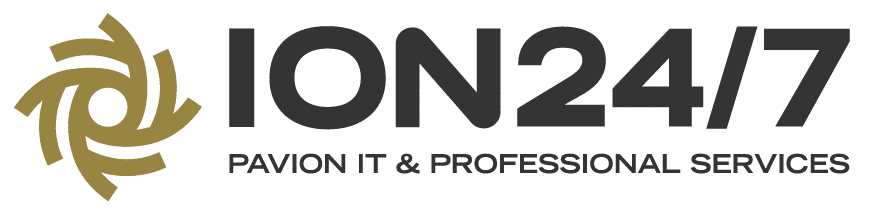Running a nonprofit is a constant balancing act. Operational needs and the organization’s ultimate goal must be carefully weighed against each other at all times, accounting for one without forgetting the other. This can feel impossible, especially when technology is brought into consideration.
Your information technology budget is one of the most crucial factors. With so many other considerations at play, it is easy to prioritize everything except IT. But this is a big mistake, potentially costing your organization time and money in the long run.
How can you hope to solve this problem? What are some budgeting best practices that can help get your IT under control, without sacrificing other needs?
Need advice on your IT? Learn how a consultant can help
Why a Strong Information Technology Budget is Essential
A solid IT budget is about more than new computers and software licenses. It allows your team to work more efficiently, protects sensitive donor and client information, and extends the lifespan of your existing technology. In short, it can make or break your nonprofit.
Trying to operate without one is akin to walking blindfolded. You won’t be able to make informed decisions about your technology, leading to disastrous consequences such as:
- Data breaches
- Unexpected outages
- Reduced work output
In the same way that the rest of your organization requires careful planning, so does your IT.
The Unique Challenges Faced by Nonprofits
While IT budgeting is essential, it’s also difficult. Nonprofits operate in a different world from traditional businesses, introducing a host of new challenges that make the process especially complex.
Resources
As a nonprofit, you will not have access to the same resources that a for-profit company has. You likely rely on donors to survive, and these can be few and far between. This means that every dollar must be stretched as far as possible, and every staff member must pull double their weight.
Security and Compliance
Increasingly strict data protection laws place additional strain on your IT funds, requiring stronger and stronger security measures to combat modern threats. It’s easy to fall behind, putting your reputation and data at risk. Failure is not an option: a single breach can cause donors to spend their money elsewhere, reducing available finances even further and creating a snowball effect.
Donor and Board Oversight
When money is so limited, and often given in goodwill, everyone wants their say in where it goes. Justifying IT investments to donors or the board can be difficult, when there are so many other areas that seem to require attention first.
These factors make it tempting to resort to short-term fixes, rather than long-term strategies. These may solve the problem immediately, but can cause serious harm in the future. The only way to ensure success is with effective resource allocation. This is where your IT budget steps in.
Budgeting for IT Without Sacrificing Success: Tips and Best Practices
Effective IT budget planning doesn’t need to be overwhelming. All you need is a strategy that allows you to prioritize the important areas without compromising other essentials. These steps will guide you through the process:
Assess Your IT
Inventory your current infrastructure, including hardware, software, networks, cloud services, and security measures. Analyze each piece carefully to determine which are effective, and which need a closer look. Examine your security for any weak points that could be exploited.
Prioritize Needs Over Wants
Categorize potential improvements into “needs” and “wants”. This can be difficult, but will make it much easier to allocate resources efficiently. For example: You may want a new software solution to improve workflows, but need to focus on an unaddressed compliance gap.
Think About Your Business Strategy
Your technology should further your organizational goals, not get in the way. Consider how each initiative will contribute towards your mission. This will keep your budget focused, and make it easier to explain investment decisions. If you need help doing this, some websites provide industry-specific advice on how to use your IT more effectively.
Use an IT Budget Template
A variety of IT budget templates can be found online. When used correctly, these can keep you on track and streamline the process.
Plan for Growth and Emergencies
Where possible, build in contingency funds for unexpected needs and opportunities. While it may seem like wasted money, a buffer will prevent you from scrambling to solve any challenges that arise.
Take Advantage of Discounts
Many technology companies (such as Microsoft) offer discounts and special deals for nonprofit organizations. By leveraging these, you can minimize the cost associated with IT investments and make your budget stretch further.
Information Technology Budget Example
| Category | Description | Estimated Cost |
| Hardware | Laptops, monitors, peripherals (5 upgrades) | $5,000 |
| Software and Subscriptions | Office 365, Adobe | $3,000 |
| Cybersecurity | Antivirus, firewall, data encryption | $2,000 |
| Managed IT Services | Monthly IT support and monitoring | $9,000 |
| Cloud Storage and Backup | Azure, Google Workspace | $1,500 |
| Training and Compliance | Annual training, certifications | $1,000 |
| Contingency Fund | Emergency repairs and upgrades | $1,500 |
| Total | $23,000 |
How Managed Services Simplify Your IT Budget
One popular way of streamlining the budgeting process is by using a managed service provider (MSP). These third-party experts can provide essential guidance that helps you avoid common pitfalls and plan more effectively.
Some benefits of choosing this path include:
- Lower Costs: Outsourcing provides you with access to a full team of IT experts for only a small monthly fee, significantly reducing the expenses involved.
- Additional Expertise: MSPs hire staff who specialize in a variety of areas, granting you access to an otherwise inaccessible amount of knowledge.
- Hands-Off Security: An MSP can often handle cybersecurity for you, making data breaches and compliance audits far less likely.
- Less Downtime: On-demand support means that outages occur less frequently, and don’t last as long when they do.
If you decide to outsource, choose an MSP who communicates clearly, provides transparent pricing, and has a proven track record of working with nonprofits. The ideal partner will work with you to understand your unique needs and address them efficiently.
Technology Solutions that Help Your Nonprofit Thrive
A good IT budget will do more than simply keep your nonprofit running for another fiscal year. When implemented correctly, it can improve productivity, efficiency, and security. A strategic approach that balances your short and long-term needs is key to creating a budget that will ensure your success both now and in the future.
Trying to improve your nonprofit’s IT? ION247 can put you on the right path, with expert insights to guide you through even the most difficult challenges. Get started by discovering key technology trends for nonprofits in 2025.