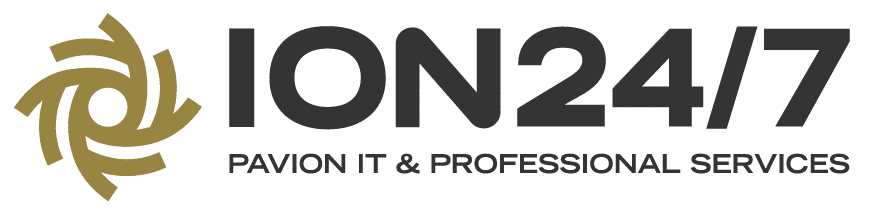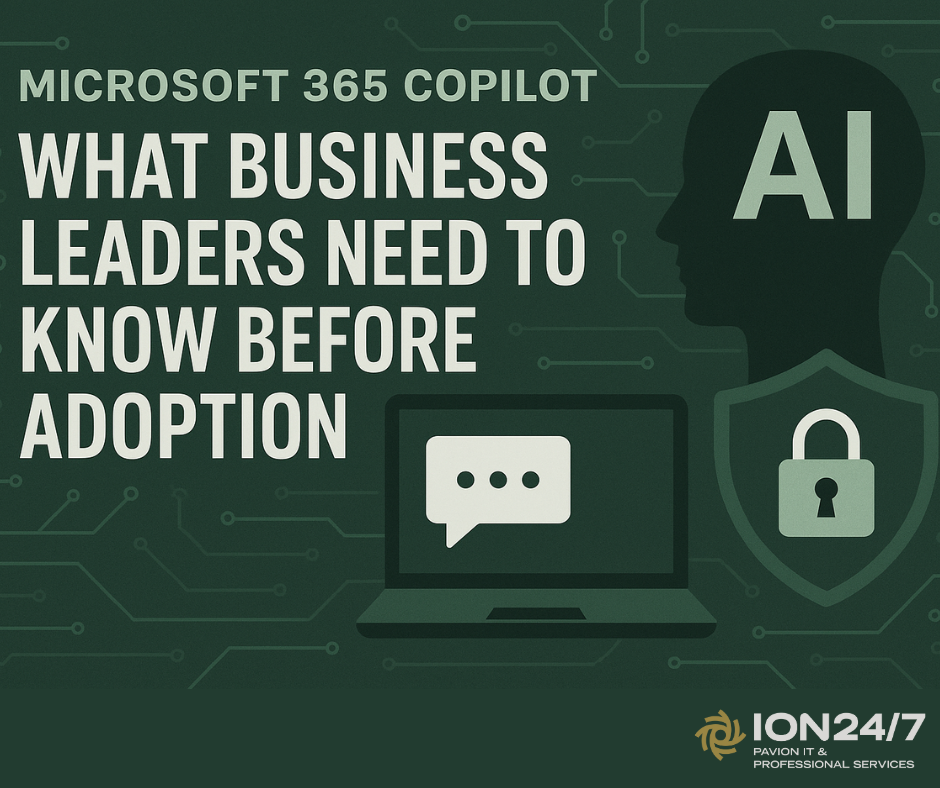The AI Productivity Revolution Is Here
Microsoft 365 Copilot promises to transform the way teams work. It embeds generative AI directly into Word, Excel, Outlook, and Teams. It is designed to automate repetitive tasks, summarize meetings, and even draft emails or presentations. However, behind the excitement lies a complex challenge of data governance, security, and readiness.
Before organizations rush to deploy Copilot, business leaders must understand what it takes to adopt AI responsibly.
The Promise of Copilot
At its best, Copilot acts as an intelligent assistant, saving employees hours of work and improving focus. It turns data into insights, emails into summaries, and unstructured information into action plans.
For forward-thinking businesses, Copilot represents a leap in productivity, but it also raises serious questions about who can access what data and how securely.
Understanding the Risks
AI models learn from your organization’s existing data. Without strong access controls, employees might inadvertently generate content based on sensitive or confidential information. Data leakage, bias in AI outputs, and compliance missteps can all pose real risks.
Business leaders must ensure data classification, role-based access, and auditing are in place before enabling Copilot organization wide.
Building a Responsible Adoption Strategy
Start small. Pilot Copilot with select departments. Evaluate performance, accuracy, and governance controls. Develop an AI usage policy that outlines acceptable use, privacy guidelines, and review procedures.
Training is key. Employees need to understand how to verify AI outputs and use the tool effectively.
Preparing for the Future of Work
Copilot is not just a tool; it is a cultural shift. Integrating AI responsibly will require balancing innovation with security and ethics.
With proper preparation, Copilot can amplify human potential rather than replace it, turning AI into a true partner in productivity.
FAQs
- What is Microsoft 365 Copilot?
Microsoft 365 Copilot is an AI assistant built into Office applications to help users create, summarize, and analyze content faster. - What should companies do before enabling Copilot?
Organizations should review data governance policies, apply access controls, and ensure sensitive data is not exposed to AI models. - Is Microsoft 365 Copilot secure?
Yes, when configured correctly. Copilot follows Microsoft’s compliance standards, but proper permissions and training are essential for security. - How can employees make the most of Copilot?
By combining AI suggestions with human review, verifying accuracy, maintaining confidentiality, and applying critical thinking to every output.