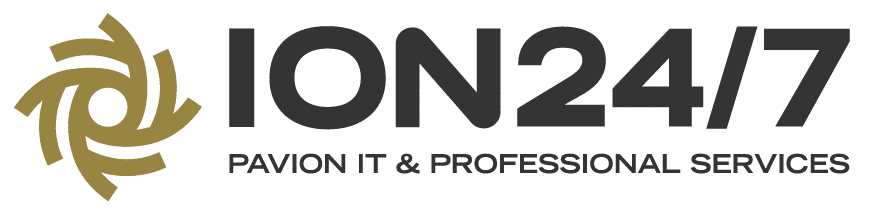Cloud computing plays an integral role in today’s businesses, enabling everything from smoother collaboration to stronger security. Choosing the right provider is a crucial step that allows companies to get the most out of their investments – but it is easy to get wrong. A particular cloud service might suit the business’ needs at first, but become insufficient due to growth or market changes. This sometimes necessitates a migration.
But many businesses are concerned about the complexities involved. When infrastructure and workflows are already intertwined with a certain service, switching may seem very difficult. This is especially true when migrating from Google Cloud to Microsoft Azure – these platforms are not just cloud services, but productivity suites that impact every aspect of the company. Extricating one from the IT infrastructure and replacing it with another can feel impossible.
So what can businesses do to migrate from Google Cloud to Azure successfully?
Azure vs Google Cloud: Why Migrate?
Both platforms offer unprecedented flexibility, efficiency, and global reach, making them appear quite similar. However, there are some key differences between Azure vs Google Cloud that can tip the scales for some businesses.
Azure integrates seamlessly with Microsoft 365, is known for its robust security features, and offers extensive hybrid cloud infrastructure. Google Cloud, on the other hand, has built its reputation on powerful analytics and advanced machine learning. In today’s market environment, many businesses have decided that the former better addresses their needs.
Common Roadblocks
A Google Cloud to Azure migration is no small feat. There are many challenges that businesses can face along the way:
- Service Mismatches: Some services used in Google Cloud may not have a one-to-one equivalent in Azure. This may necessitate some adjustments.
- Data Transfer: Moving large datasets will involve bandwidth planning, secure transfer protocols, and potential downtime. Improper planning could lead to data loss or operational disruptions.
- Security Risks: The transition period between one service and another often leaves businesses vulnerable to cyberattacks and data breaches.
- Lack of In-House Expertise: Smaller businesses may not have a full in-house IT team, and existing staff might lack critical knowledge. This makes it difficult to migrate effectively.
- Business Continuity: Downtime is common during cloud migration. Prolonged disruptions may result in reduced productivity and worse customer experiences.
How to Successfully Migrate from Google Cloud to Azure
To achieve a successful Google Cloud to Azure migration, businesses must do more than simply copy files over. A carefully crafted plan allows for a smoother, faster process.
Step 1: Assess Your Current Environment
First, businesses should audit their existing cloud environment. What workloads are currently running? Which services are critical for daily operations? What are the business’ storage, computing, and networking needs? A clear baseline will guide every decision moving forward.
Step 2: Map Google Cloud Services to Azure Equivalents
Azure and Google Cloud offer similar services with different names and configurations. For example, Google Cloud Storage becomes Azure Blob Storage. Carefully examine existing services, and match them to their closest Azure equivalent.
Step 3: Set Realistic Goals
Create a set of migration goals that clearly defines timelines, budget, necessary resources, and desired outcomes.
Step 4: Set Up the New Environment
The new Azure environment should be properly set up and configured before anything is moved. This might involve landing zones, virtual machines, or storage.
Step 5: Create a Game Plan
There are many ways to perform a migration, from simple lift-and-shift approaches to a complete refactoring. Decide which strategy best fits the business’ migration goals.
Step 6: Move Data and Workflows
Migrate data and workflows to the new platform. Work slowly and methodically, beginning with non-critical data so that any issues can be caught before they cause significant damage. It is best to maintain the original Google Cloud service during this process, so it can be used as a fallback.
Step 7: Validate, Test, and Optimize
Once the migration is complete, thoroughly test all systems and validate data. Monitor performance, security, and costs. Fine-tune as needed. Once full functionality has been confirmed, Google Cloud services may be cancelled.
Migrate to Azure Without the Downtime
Businesses migrate to Azure for many reasons, from stronger security to smooth integration with Microsoft 365. While this transition provides many benefits, it also comes with challenges that, left unaddressed, could significantly disrupt productivity. A well-developed migration strategy that focuses on careful planning, cost optimization, and post migration support is the answer. Preparing now allows businesses to handle this transition with minimal downtime, ensuring a smoother and safer migration.
Information is every company’s strongest asset, and ION247 is ready to provide it. Explore our cloud insights and learn everything you’ll ever need to know.