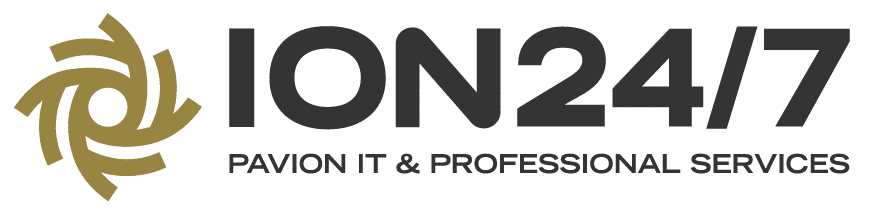As many businesses continue to shift to a hybrid work model, flexible and reliable technology solutions have become more essential than ever. To this end, Microsoft offers a suite of cloud services designed to ensure seamless collaboration, secure access, and consistent productivity, regardless of where staff are located. These tools can be incredibly useful for businesses considering a hybrid work model.
1. Microsoft 365
Microsoft 365 is the backbone of hybrid work, providing a variety of programs that many workplaces would not be able to function without. With apps like Word, Excel, PowerPoint, and Outlook available through the cloud, employees have the ability to access and work on documents from any location.
Microsoft Teams, which comes with a 365 subscription, has become an indispensable tool for hybrid workplaces by allowing in-office staff to seamlessly communicate with remote workers. In conjunction with OneDrive, which provides easy storage solutions, it is easier than ever for staff to collaborate on projects without needing to be in the same building.
2. Azure Virtual Desktop
Azure Virtual Desktop (formerly known as Windows Virtual Desktop) is a cloud-based service that provides a virtualized desktop experience, allowing employees to access their work environment from any device. This is particularly beneficial for bring-your-own-device (BYOD) setups, which are common in hybrid work, as it gives companies a secure way to provide remote access to specialized software or internal networks.
Azure Virtual Desktop also makes it easier for IT departments to manage and scale virtual desktops, ensuring that all employees have access to necessary tools at all times. It integrates seamlessly with Microsoft 365, allowing for a smooth experience across virtual and physical devices.
3. Microsoft Endpoint Manager
Managing and securing devices in a hybrid work environment can be extremely challenging, but Microsoft Endpoint Manager (MEM) can simplify this process. MEM combines Microsoft Intune with a few other useful services to provide a unified platform for managing devices, applications, and security policies.
With MEM, IT teams can deploy software updates, enforce security policies, and monitor device health across all endpoints – regardless of whether they are company-owned or personal devices. This helps ensure that any device regularly accessing company resources meets the necessary security standards. MEM also makes it easier to onboard new devices remotely, by supporting zero-touch provisioning.
4. Microsoft Power Platform
Microsoft Power Platform allows employees to create custom applications, automate workflows, and analyze data – all without requiring extensive coding expertise. This suite includes tools such as Power BI, Power Apps, Power Automate, and Power Virtual Agents, all of which are designed to improve productivity and streamline business operations.
- Power BI allows employees to create interactive dashboards and reports, providing real-time insights into business performance.
- Power Apps enables the development of custom applications without the need for extensive coding.
- Power Automate automates repetitive tasks and workflows, freeing up time for more strategic activities.
- Power Virtual Agents allows the creation of chatbots that can assist with customer service or internal queries.
These tools are particularly valuable in a hybrid work environment, where the ability to automate tasks and quickly analyze data from various sources is invaluable.
5. Microsoft Entra ID
Microsoft Entra ID (formerly known as Azure Active Directory) is an identity and access management service that plays an important role in securing hybrid work environments. It provides single sign-on (SSO) capabilities, allowing employees to access all their work applications with one set of credentials. This enhances user experience while simultaneously reducing the risk of password-related security breaches.
Combining SSO with multi-factor authentication (MFA), conditional access policies, and identity protection features makes Microsoft Entra ID an essential tool to help secure data when employees are working from home.
Modernize Your Workplace with the Cloud
When employees are not necessarily in the office, leveraging the cloud services that Microsoft has to offer can significantly improve the ability of businesses to adapt and thrive. These tools provide the flexibility, security, and efficiency needed to support a distributed workforce while still maintaining strong collaboration. Using them, businesses can create a resilient and scalable IT infrastructure that meets the demands of the modern workplace.
If you’re considering implementing Microsoft cloud services into your business, the Microsoft Azure experts at ION247 can assist you. We can help you design and maintain a cloud setup tailored specifically to your needs, handling the hard parts so you can focus on your business. Take the next step to modernize your workplace today.